|
Employee Self-Service
The ACCPAC HR Series Employee Self-Service module is an add-on component to HR Series that uses a company intranet and a secure connection to allow employees to:
|
·
|
view and update personal information
|
|
·
|
view benefit plan information and make plan comparisons
|
|
·
|
check sick and vacation balances
|
|
·
|
access a complete company directory
|
By empowering employees to manage and maintain their own personal data, Employee Self-Service improves the quality of employee information and decreases the data entry workload for HR staff.
Improve Employee Satisfaction
At many companies, employee satisfaction is an ongoing challenge. By making information available to HR staff, department managers, payroll personnel, benefits experts and now employees, companies can significantly improve employee satisfaction by giving them immediate access to their most frequently asked questions.
|
Secure Login
Employee Self-Service provides "Verify Me" technology, which is an industry first for self-service solutions for the mid-market. “Verify Me” technology eradicates the need for companies to provide help desk support for managing user IDs and passwords.
After logging into the system, an employee will first see the Employee Self-Service home screen. There, employers can post special company messages to employees and include links to specific company sites.
The ACCPAC HR Series Employee Self-Service module contains the following components:My Self, My Family, My Benefits, My Time Off and My Company.
|
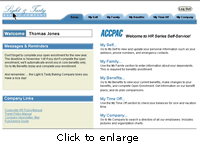
|
|
|
My Self
Employees can go to My Self to view and update personal information such as addresses, phone numbers and emergency contacts. Customized tabs can be added to track additional data.
|
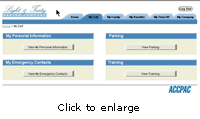
|
|
|
My Family
Employees can use the My Family section to enter information about their dependents.
|
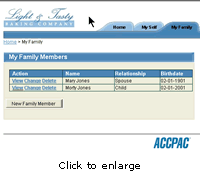
|
|
|
My Benefits
Employees can use the My Benefits section to view their current benefits, make changes and complete Open Enrollment. (Note that the Open Enrollment feature will be included in a future release.) Employees can also obtain information on different benefit plans and compare plans. In addition, they can view information about their providers, beneficiaries and investment elections.
|

|
|
|
My Time Off
Employees can use the My Time Off section to check balances for personal, sick and vacation time. They can also view a complete history of leaves that have been taken.
|
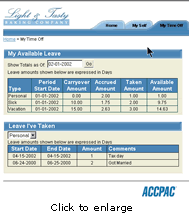
|
|
|
My Company
Employees can use the My Company section to search a company directory containing all employees. The My Company directory replaces commonly used printed phone lists with an intranet-based directory accessible by all employees. The company directory is always up to date because data flows to it directly from a company's HR Series database. For example, when employee files are added, terminated or updated with new information, the directory is instantly updated. The company directory can also include employee pictures and organization charts.Employees can be identified by first or last names, job titles, locations or by supervisors. Drilling down on a specific employee produces additional information including an employee picture and an organization chart showing, for instance, who the employee reports to and who reports to the employee.
|

|
|
|
Employee Satisfaction
With Employee Self-Service, errors are virtually eradicated from the benefit-enrollment-and-change process, significantly improving employee satisfaction by providing employees assurance that their records are accurate and up to date.
|

|
|
|
HR Administrative Efficiency
Employee Self-Service automates an HR department by providing quick access to HR information 24 hours a day. It also allows employees to manage and maintain their own personal data, eliminating the need for HR staff to key in the data. The result is a reduction in errors, a wider variety of benefit options and a renewed focus of HR personnel to concentrate on high-value strategic issues for the company.
|
For more information please contact us at info@altitudeinfo.com or phone (604) 598-8480.
BACK
|


